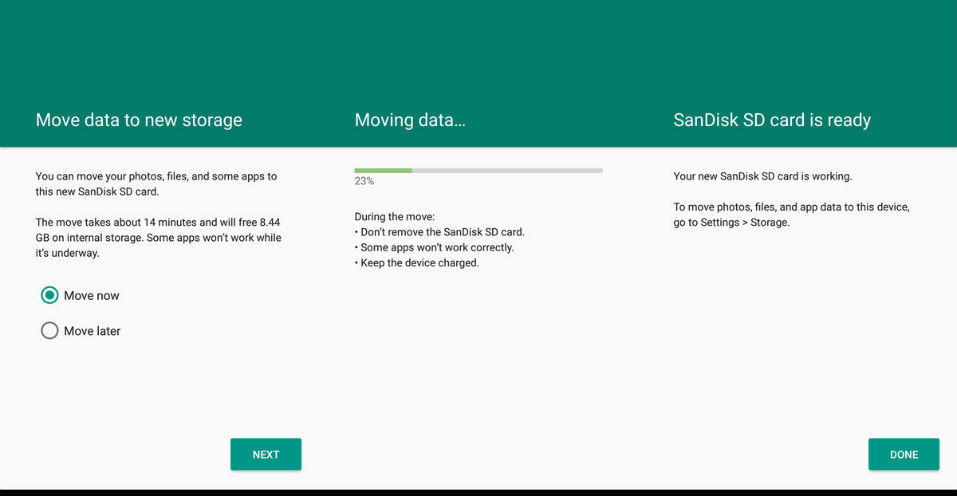Adoptable Storage: All You Need to Know
For a long time, storage was one of the most expensive parts of a new mobile phone. Sure, buying a small 4GB or 8 GB device was pretty cheap. More than that though, and you'd be paying a fair chunk of change. However, times are changing, and with more people using cloud storage, and even internal storage becoming cheaper, plus the advent of SD cards, mobile storage isn't quite the problem that it used to be. However, with the new Android 6.0 Marshmallow operating system, there's a new storage choice on the market: adoptable storage. What is it? How does it work? Do you want to use it? That's what we're here to find out!
The Storage Question
Let's start with the basics here, what is storage used for, and why might you want more of it? Your mobile uses either internal (built-in) memory or external (usually in the form of an SD card) memory to store everything you put onto your device. That might be music, or photos, videos, apps or downloads. The more storage you have, the better, since when storage begins to get full, it slows down your phone, eventually getting to the point where your device will refuse to do things (such as update your email inbox) until you free up some of that storage space.
Nobody wants to go through their phone deleting pictures or music or whatever, so in general, having lots of extra storage is a good thing. This is particularly true with the new top end phones that can shoot 4K video since these video files take up immense amounts of storage. There are various ways to get more storage: you can get a cloud account (DropBox, Google Pictures, etc.), you can add an SD card to your phone (if your phone supports it), or you can suck it up and buy a new phone with more memory. And now, thanks to Android, you can also use adoptable storage.
What is Adoptable Storage?
The concept is relatively simple, though maybe a little difficult to explain. In essence, adoptable storage is when your phone “adopts” an SD card. Let's take a step back for a second here. Many phones these days, particularly Android phones, have a slot for an SD card. You buy a card, slot it in, and bingo, you've got 32 GB or 64 GB of extra storage at your disposal. However, that SD card storage can usually only be used for storing things like music files and photos. But… if you allow your phone to “adopt” your SD card, then the card will essentially become a part of the phone's internal memory, and can be used to store music files and photos, but also to store apps and operating system updates, and pretty much everything.
How it Works
If you already have the Marshmallow update, then adoptable storage is straightforward. Slide in your SD card, switch your phone on, and you'll be given two options. You can use it as a “portable” device (i.e. as a traditional SD card), or as an “internal” device (i.e. as adoptable storage). Make your choice, and your phone will do the rest. Simple, right? Now, this all sounds very well and good, and as you already know, having more storage is a good thing, but there are some pretty heavy downsides to choosing adoptable storage.
The Bad News
Okay, let's start with the big one. Once you have chosen to use your SD card as adoptable storage, you can NO LONGER REMOVE IT. Yep, that's right. Because the card will be used to store all kinds of things, including files that help your phone run smoothly, such as system updates, you cannot remove the card. Ever. This is a big downside because the reason that many of us choose to use an SD card is that it makes file transfer easy. You can get all your mobile photos onto your SD card, slide your SD card out and slip it into your computer, and all your photos are now on your PC. But, and we repeat this only because it's so important, an adopted SD card absolutely cannot be removed from your phone, so you no longer have that easy file transfer benefit.
The second big downside here is that using adoptable storage can slow down your phone. Your phone's traditional memory is reasonably fast, and no SD card can match those speeds. Some can get close (and if you're really set on doing this you need to buy a UHS or Class 10 SD card for the best speeds), but none can match it. That means that there's a chance that your phone's performance will suffer. Depending on the kind of SD card you buy, you may even get a message on installation that tells you the card you are using is too slow or is below optimum speeds, in which case you might want to reconsider your decision.
So, Why Use It?
There are only three reasons why someone would choose to use adoptable storage right now, and two of those are not related to mobile phones. Adoptable storage can be a good option for tablet owners since the benefits of having lots of extra memory on a tablet outweigh the possible downside of slightly slower speeds. If you happen to have an Android TV Box, adoptable storage will be great for you, since you'll be able to store more data and you won't need to worry about speeds at all. Finally, if you've got a phone that you otherwise love, but it just doesn't have enough memory, then you might want to try the cheaper option of using adoptable storage before committing to buying an expensive new phone.
Given all of this, you might be wondering why Android bothered with adoptable storage at all. However, there is a lot of potential here. Once the speeds of SD cards get faster, adoptable storage will basically let you add as much memory to your phone as you like. You won't need to buy a new model, you won't need to spend tons of cash on a big memory model phone, you can spend a few pounds on a cheap SD card, and you'll be good to go. For the moment though, adoptable storage isn't the best option for most of us.