Best Free VPNs for Android
Online privacy is a growing concern, and for many people, the solution to the problem is using a VPN. But with so many choices around, how do you know which service is on the up and up, and which isn’t going to be protecting you at all? That’s why we’re here, with everything you need to know about getting the best VPN for your needs, and our list of the best free VPNs for Android around.
Table of Contents
What’s a VPN?
Before we get started, we should take a quick look at what a VPN actually is to make sure everyone’s on the same page. VPN stands for Virtual Private Network. In very basic terms, this is a service that protects your anonymity online.
Usually, your mobile communicates directly with a website, for example. With a VPN, your mobile communicates with a VPN server which encrypts all your information, and then the VPN server communicates with the website. This keeps your identity hidden and makes any info coming from your mobile unreadable to hackers or anyone else since it’s all encrypted. Using a VPN is as simple as downloading the app, logging in, and following the instructions you’re given.
Why Get a VPN?
There are a few reasons that you might want a VPN. Firstly, there’s the privacy issue. A VPN will keep your location, data, and traffic secret and encoded, which is useful for things like entering your credit card number. It will allow you to safely use public WiFi hotspots. And because a VPN hides your location it may also allow you to access web content that is location specific (such as streaming services which offer US and UK versions, for example).
Some people also use VPNs to cover criminal activity (we’re presuming that you won’t). In addition, since torrenting certain files is illegal in the UK, many people use a VPN to cover the fact that they’re illegally downloading material. However, it’s privacy and security that are the main selling points of a VPN.
VPNs: The Bad News
We have to be completely honest with you, and there are some downsides to using VPNs. Firstly, your anonymity isn’t guaranteed. No one can protect you 100%, and there’s always a chance that hackers attack or data leaks occur. Using a VPN can also slow down your internet speeds, and this is especially true on mobile. Not only that, but a VPN can drain your battery and fill up your memory space pretty fast. However, if you choose a VPN that’s been mobile optimised, then these problems should either be non-existent or minimised.
A Word of Warning About Free VPNs
And while we’re on the subject of disadvantages, we also need to warn you about using free VPNs, as opposed to paid options. Running a VPN service is expensive, and companies need to make money to cover their costs. This means that if you’re getting a free VPN, you’re probably paying for it in other ways.
This could mean lots of intrusive ads. However, in some cases, free VPN companies have sold consumer data and even infected users with malware. You DO need to exercise caution here. Make sure that the VPN you’re downloading is reputable, and if possible find out how they’re making their money. Reputable VPN companies make money by either showing you ads or offering only basic features (meaning you need a paid upgrade to get more than the basics).
Should you pay for your VPN then? That depends on you. There are some good free alternatives. But if you think you’ll need to regularly use a VPN (as in every time you surf), or if you’re interested in top-level encryption for your information, fast internet speeds despite being connected to a VPN, more server locations, and other premium features, then investing in a paid VPN could be worthwhile. Most of our free VPN choices also offer paid premium versions, meaning you get a chance to try out the service for free before deciding whether you want to buy.
What Should I Be Looking For?
There are a couple of important things that you should be looking at when you’re comparing free VPNs:
Encryption Protocol
The protocol that a VPN uses to encrypt your data is pretty important and some are better than others. You don’t need to worry about the differences between protocols here, all you need to know are which are good and which aren’t. In general, any site that says they use OpenVPN is awesome. SSTP and IKEv2 are also acceptable. Avoid sites that say they use PPTP (which is no longer considered secure), or L2TP/IPsec (not considered suitable for mobile users).
Encryption Standard
The standard is the kind of algorithm that a VPN uses to encrypt data, and again the details aren’t important here (and they’re kind of technical). Just know that sites advertising AES are super strong (though this isn’t commonly offered for free VPNs), those offering Blowfish are perfectly fine for regular users (this is the free VPN standard), and those offering Camellia are the best of the best (again, it’s unlikely that you’ll see this offered in a free VPN service).
Logging Policy
The other important thing you should be looking at is logging policy, and this may be only in the fine print of the terms of service. A site that has a “zero logging” policy will NOT store any of your data at all. Not many VPNs offer this for free, and without a zero logging policy, your data will be stored (and could hypothetically be leaked), meaning you might not be as private as you wish. For the regular user, a little data storage probably isn’t an issue. But if privacy is extremely important to you, watch out for zero logging.

Our Top Pick
Proton VPN
As far as bang for your buck goes (meaning lots of bang and no buck), Proton VPN is one of the best free clients out there. You get unlimited data use, so you won’t need to worry about that, there’s a strict no logging policy so it’s super private, and you need only an email address to make an account. ProtonVPN is cross-platform, so it works on everything (even Linux), and performance is very solid.
What Features Should I Be Looking For?
Aside from those three main concerns, there are some features that you should be looking for. What exactly you’re looking for will depend on your needs, but here are some good options to keep an eye out for:
Kill Switch
VPNs do occasionally drop their connection, and when this happens when you’re surfing (or torrenting) this means that your identity is suddenly no longer hidden. A kill switch is a feature that drops your internet connection as soon as the VPN drops, meaning you’ll stay private until you can start running that VPN again.
Server Locations
Most VPNs offer a wide variety of servers in different countries. But if you’re looking for something specific (like being able to watch Indian TV channels, for example) then you need to ensure that the VPN has a server in the location that you’re interested in (India, in this example).
Speeds
Speed is important, and you don’t want your mobile data speeds to drop too much. Unfortunately, many VPNs don’t advertise their speeds, so you might have to take a few free versions for a spin to try them out.
Free Usage Allowance
Many free VPNs limit the amount of data you can use through the app, with you needing to pay if you want to go over that limit. If you’re looking to keep things free, then the larger that free usage allowance, the better.
Mobile Optimisation
As we mentioned above, it’s important that you get a VPN that’s optimised for mobile use to prevent problems with your phone. Pretty much any VPN that has an app in the Play Store will be mobile optimised.
Platforms/Connections
Sure, you’re getting a VPN for your Android phone. But since you’re setting up an account anyway, it might be worth checking to see if it’s cross-platform so you could potentially use the same VPN account on your iPad or computer. Also, check how many devices can be connected via one account, some only allow one, whilst others will let you use your account on any device you like.
Torrenting
Torrenting is illegal in the UK, and we would never encourage you to break the law. However, do know that some VPNs specifically forbid torrenting. So if you’re thinking about maybe doing something that you shouldn’t be doing, you might want to check a VPNs torrenting policy.
Tech Support
A VPN isn’t terribly difficult to use, but it’s nice to know that help is there should you need it. Good VPNs offer solid tech support, with an easy to find contact number or other contact info on their site.
Money Back Guarantee
Finally, most free VPNs do have paid upgrades available that you might want to take advantage of once you’ve tested the service out. If this could be the case, keep an eye out for those that offer a money back guarantee should they not work as you wish, or should tech standards change.
The Best Free VPNs for Android
| Rank | Product | Features | Pros | Cons | |
|---|---|---|---|---|---|
|
1
|
Proton VPN
|
|
|
|
|
|
2
|
Tunnelbear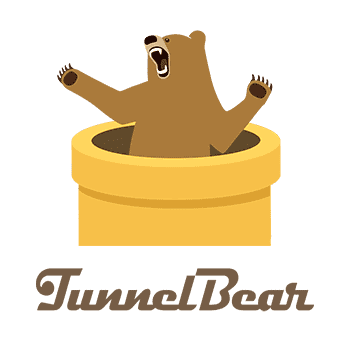
|
|
|
|
|
|
3
|
Windscribe
|
|
|
|
|
|
4
|
Betternet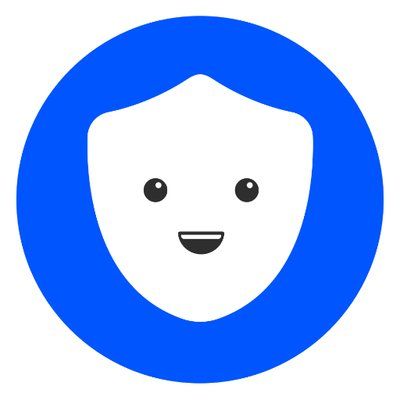
|
|
|
|
|
|
5
|
FinchVPN
|
|
|
|
|
|
6
|
Speedify
|
|
|
|
|
|
7
|
Hide.me
|
|
|
|
ProtonVPN

Server Locations: 3 (Japan, Netherlands, USA)
Allows Torrenting: No
Free Usage Allowance: Unlimited
How It Profits: Paid upgrades
As far as bang for your buck goes (meaning lots of bang and no buck), Proton VPN is one of the best free clients out there. You get unlimited data use, so you won’t need to worry about that, there’s a strict no logging policy so it’s super private, and you need only an email address to make an account. ProtonVPN is cross-platform, so it works on everything (even Linux), and performance is very solid.
Since this is the free version, there are some limitations. You’ll be limited to only three server locations (Japan, Netherlands, and the USA), and you can only use one device at a time. You also might see speed drops during busy times, since premium users get priority. And there’s no P2P support for free accounts either, so no torrenting.
But given that unlimited data allowance and the fact that despite being free there are no ads here, you might be willing to compromise a little on other features. ProtonVPN uses OpenVPN protocol and AES standard for encryption.
Pros
- Unlimited data allowance
- No ads
- Zero logging policy
Cons
- Only three server locations for free (more locations available if you pay)
- Can be used on only one device for free
- No torrenting support for free
Tunnelbear

Server Locations: 20+ (including North and South America, Asia, and Europe)
Allows Torrenting: Yes
Free Usage Allowance: 500 MB
How It Profits: Paid upgrades
Tunnelbear is one of the most popular VPNs in the world, so you can rest assured that you’re getting reliable and dependable service. You get tons of server locations to choose from, so no matter what you want to access location shouldn’t be an issue. There’s a kill switch, and a zero logging policy as well, plus torrenting is not against Tunnelbear’s TOS, and it’s even cross-platform with no device limits (use as many as you like).
The only real downside here is the minimal free usage allowance. 500 MB really isn’t going to get you far at all, meaning that if you love Tunnelbear you’ll almost certainly be wanting that paid upgrade.
Tunnelbear is super easy to use, and super secure as well, but that low usage allowance could be a deal breaker if you need to keep things free. Tunnelbear uses OpenVPN and AES encryption.
Pros
- Lots of server locations
- No ads
- Zero logging policy
Cons
- Free usage is very limited
- Paid plans get pricey
Windscribe

Server Locations: 8 (including the US and Europe)
Allows Torrenting: Yes
Free Usage Allowance: 10 GB
How It Profits: Paid upgrades
Windscribe is a great compromise if you’re looking for a larger free usage allowance since you get a massive 10 GB for free. Torrenting is supported, and there are no ads. But privacy is the real selling point here. Windscribe has a zero logging policy, and all data is erased within 3 minutes of you ending your session. You don’t even need an email address to sign up (though if you forget your password and haven’t entered an email address you could be in trouble). It’s cross-platform and there are no device limitations either.
On the negative side, 10 GB does seem like a lot of data, but if you’re a big streamer, for example, you might find that it’s just not enough. And though Windscribe does have a native Android app, it’s still fairly new and not entirely flawless yet (dropping the connection seems to be the main problem).
But if you’re looking for a free VPN that takes security seriously, then Windscribe could well be the choice for you. Windscribe uses OpenVPN and IKEv2 protocols and AES encryption.
Pros
- Large 10 GB free usage allowance
- Very strict zero logging policy
- Supports torrenting
Cons
- 10 GB limit could be too low for streamers
- 8 server locations means lack of choice
- Android app is relatively new
Betternet

Server Locations: 1 (USA)
Allows Torrenting: Yes
Free Usage Allowance: Unlimited
How It Profits: Ads and Paid Upgrades
If the US is the only country that you’re interested in, then Betternet is a super simple option. It’s incredibly intuitive to use, and you get unlimited free usage as well, so you can stream as much as you like. Betternet is very security conscious, and it’s cross platform as well.
However, that security conscious fact can be a negative as well. We found it extremely difficult to find out information about Betternet, and can’t even tell what kind of encryption protocols they use. Plus, all those ads do get annoying. Speeds are fine, but if you go premium you’ll get faster speeds.
On the whole, Betternet is a good, easy to use option if you only need US servers. But if you’re interested in doing anything else (like accessing Australian content, for example), then Betternet might not be for you.
Pros
- Unlimited free usage
- Cross platform
- Supports torrenting
Cons
- Only 1 server location for free
- Difficult to find out any information about encryption protocols
- Ads can get annoying
FinchVPN

Server Locations: 17
Allows Torrenting: Yes
Free Usage Allowance: 3 GB
How It Profits: Paid Upgrades
FinchVPN is one of the cheapest paid VPNs around, though they do have a free plan as well. You’ll get a 3 GB per month usage allowance, and access to plenty of server locations as well as ability to torrent. Better still, speeds with FinchVPN are some of the best around, so using this option shouldn’t slow you down too much.
Of course, there has to be a flip side here, though to be fair there aren’t a lot of negatives. That 3 GB limit will be too low for some, but paid options are so cheap that this might not be a problem. If you’re looking for torrents, then only a few of FinchVPN’s servers support them, so you’ll need to choose your connection carefully. Other than that though, this is a pretty decent choice.
If you’re looking for free or cheap upgrades, no ads, and fast speeds, FinchVPN is going to be a great choice for you. There’s a zero logging policy, and FinchVPN uses OpenVPN and AES encryption.
Pros
- Easy to use
- Great speeds
- Cheap upgrades
Cons
- Only some servers support torrents
- 3 GB limit will be too low for some
Speedify
Server Locations: 20+ (including North and South America, Asia, and Europe)
Allows Torrenting: Yes
Free Usage Allowance: 4 GB/1 GB
How It Profits: Paid Upgrades
As you might guess from the name, Speedify prioritises speed, so if you don’t want to lose any connection speed, then this could be the choice for you. Speedify can even combine different connections (3G, 4G, and WiFi) to get the fastest speeds possible. You get full access to servers in over twenty countries, it’s cross platform, there are no ads, and you can torrent too. All at close to regular browsing speeds, despite the fact that you’re connected through a VPN.
On the down side, there is a usage allowance. In your first month you’ll get a nice 4 GB, but after that you’ll be down to just 1 GB per month, and premium plans do get a little pricier than average with Speedify. You also won’t get many customisation options in the software, though that does just mean that Speedify is simple to use for most people.
If speed is your priority, then Speedify is definitely worth checking out, it’s one of the fastest VPNs around. Just watch out for that low free usage limit, especially after the first month. Speedify has a zero logging policy, and uses OpenVPN and AES encryption.
Pros
- Easy to use
- Fantastic speeds
- No ads
Cons
- Low free usage limit, especially after the first month
- Few customisation options
Hide.me

Server Locations: 3 (Netherlands, Canada, Singapore)
Allows Torrenting: Yes
Free Usage Allowance: 2 GB
How It Profits: Paid Upgrades
Hide.me takes security very seriously, and if you’re looking for absolute privacy, then this is the choice for you. There’s zero logging, and the site will store no information about you whatsoever. Hide.me will never slow down your connection speeds (unlike other VPNs, which tend to give premium customers priority), and there are no ads.
There are downsides, of course. With the free version, you’ll be limited to only 3 servers, and none of those are in the US. You’re also limited to only one device. That 2 GB free usage allowance is a little low too. The good news here is that paid upgrades are pretty cheap, so if you love Hide.me and want more, you won’t be spending a fortune.
If you’re looking for unthrottled speeds, great privacy, and no ads, then Hide.me is a good choice. Do be careful about that free usage allowance though, and don’t expect to be watching any US Netflix (going premium gives you 40+ server options). Hide.me uses OpenVPN, IKEv2, PPTP and L2TP as well as AES encryption.
Pros
- Unthrottled speeds
- No ads
- Good privacy
Cons
- Low free usage limit
- Only 3 servers, none US
And All the Rest
There are a few good free VPNs that we haven’t mentioned yet, since they’re pretty situation specific. If you use Opera as your main browser, then check out SurfEasy, which is made by the same company. Speeds are good, privacy is great, and there are 25 server locations. But you do get a low 500 MB free usage allowance. It is best used on Opera only.
If you regularly use public WiFi, and you’re looking for something to specifically protect you whilst doing so, then Hotspot Shield Free is a great choice. It’s super easy to use, gets great privacy ratings, and is specifically designed for public WiFi use. You do only get a 200 MB per day (not per month) limit though.
Finally, there’s ExpressVPN. Okay, it’s not exactly free. But it does have a 30 day full money back guarantee (and occasionally offers deals for a free month). The reason we mention it here is firstly, because given that money back guarantee you could technically use it for free. And secondly, ExpressVPN is simply the best VPN out there. In particular, it’s the only VPN that regularly can access US Netflix (something most free VPNs are spotty on). Yes, you have to pay, but if you hate it you get your money back, and speeds, privacy and accessibility are excellent.




