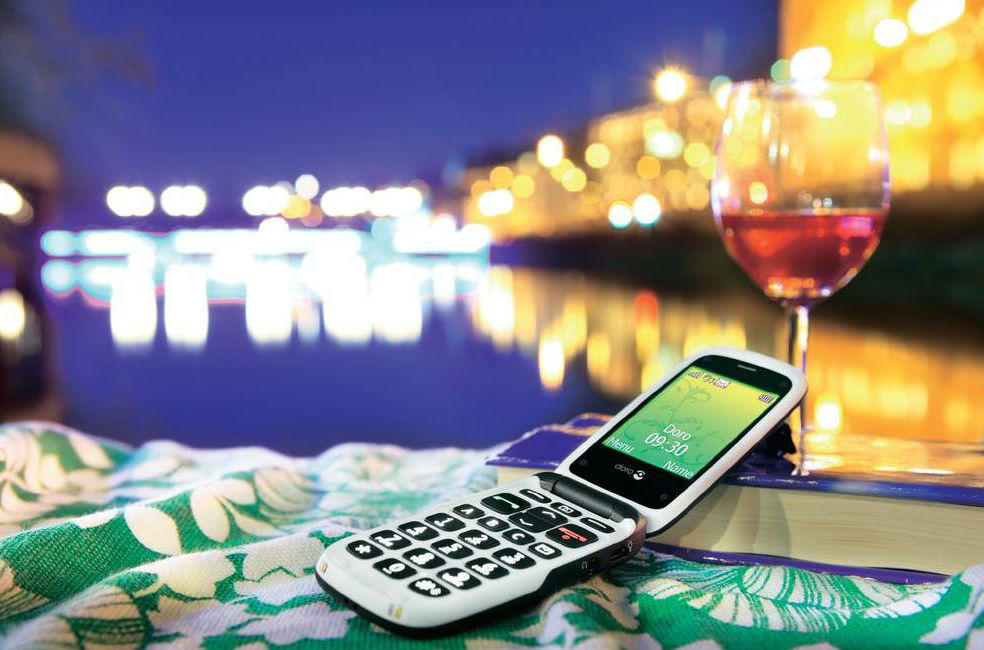The Best Big Button Mobile Phones
Mobile phone shopping can be a confusing process. But knowing your needs simplifies shopping incredibly. If you’re looking for a big button phone, then you do have plenty of options on the market. What should you be looking for? Which specs are important? We’ve got everything you need to know about buying a big button phone, as well as some awesome model recommendations!
Table of Contents
Why You Need a Big Button Phone
Modern smartphones are amazing. But for some customers, they’re just not the right model. A big button phone has a few advantages. It has physical buttons that are easy to use, it will be a simplified model, therefore, more intuitive, and those buttons are easy to see. And they’re much less fragile than a touchscreen mobile.
Big button phones aren’t for everyone. But if you’re shopping for an elderly relative or a small child, they could be the right choice for you. Or perhaps you’re looking for something more robust than the average phone that you can take out camping or rafting, something that can’t get broken. Whatever your reason for checking out the big button phone market, there are some great options out there.
What Are My Options?
Whilst you don’t have quite as many options as a more traditional smartphone buyer, there are still decisions to be made! There are three choices available to you, which are:
Candy Bar Phones
A candy bar phone is basically a rectangle with a small screen at the top and buttons below it. It’s the most simple format of a phone that there is. It’s easy to work, easy to access, and slides neatly into pockets. However, these phones tend not to have an internet connection (i.e. don’t have access to a web browser), they’re really for calling and texting only.
Pros: Super simple to use, and a format that most people are familiar with. There’s no need to have nimble fingers to flip open a case, nor the steady hand that a touchscreen requires.
Cons: Screens on candy bar phones can be quite small, which means they might be difficult to see for partially sighted users. And that screen, whilst not as fragile as a touch screen, is still not very protected. No internet connection.
Best For: Those that want a simple device that’s easy to use, and that don’t mind reading on a small screen.
Flip Phones
Flip phones are more or less exactly what they sound like, and are also sometimes known as clamshell phones. The phone itself bends in half, and when you flip it open the top half is a screen and the bottom half is a keyboard. Again, these phones tend not to have an internet connection and are usually for calling and texting only.
Pros: The screen on a flip phone is well protected, and is also generally larger than the display found on a candy bar phone and is, therefore, easier to read.
Cons: Flipping the phone open does require some dexterity, so these might not be suitable for those with arthritis, for example. No internet connection.
Best For: Those looking for something rugged that need screen protection, or those that want a larger screen than a candy bar phone offers.
Semi-Smart Phones
Semi-smart phones aren’t technically big button phones at all since they don’t have a physical keyboard. However, since they’re optimised for use by older customers we’ve decided to include them here. A semi-smart phone is a touchscreen device that has been simplified down to make it easier to use.
Pros: Offers a more high tech user experience, and generally also offers more features, such as an internet connection and even gaming. Large screen that’s easy to read.
Cons: Maybe too complicated for young children or even older customers, not for those looking for something totally simple to use.
Best For: Users with a little more tech knowledge that are looking for something with a few more features than a regular “dumb” phone but that aren’t ready to handle a full-on smartphone.
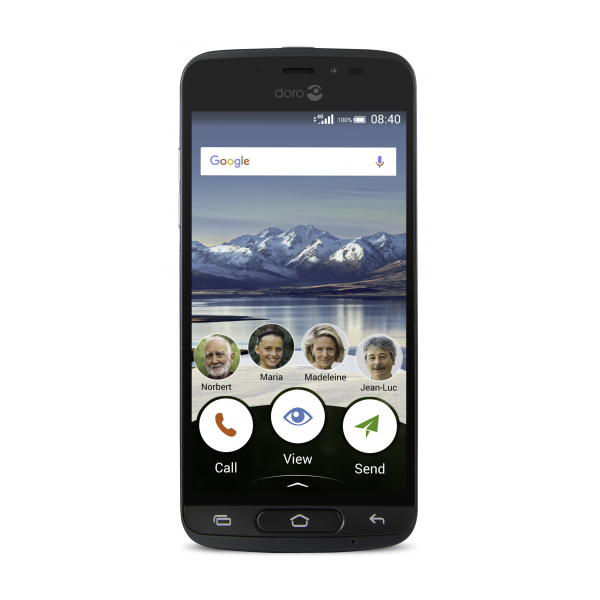
Our Top Pick
The Doro 8040
If you’re looking for something a little more advanced, then the Doro 8040 is a fantastic option. It’s a semi-smart phone, meaning that there’s a touch screen as well as internet access and ability to download apps. However, the interface on the 8040 has been simplified to make it super easy to use.
What Do I Need to Think About Before Buying?
Whether you’re shopping for yourself or someone else, there are a few things that you’ll want to keep in mind when you’re making your phone decision:
- Ruggedness: Where is this phone going to go? Is it likely to be dropped or to have the screen scratched? If you’re looking for a rugged option, then a flip phone is going to be your best bet.
- Internet Connection: Does the user require an internet connection, maybe to check emails? If so, then a semi-smart phone will be necessary.
- Simplicity: How much tech experience does the user have? Are they willing or able to learn? Candy bar phones are the simplest solution here, though they tend to have fewer features than other models.
- Vision Issues: Many big button phones are bought for older customers who may have vision problems. You’ll need to consider screen size when you’re shopping to ensure that the user can easily read contact information and text messages. If that is the case we’ve highlighted some of the best smartphones available right now for customers with poor eyesight.
What Features Should I Be Looking For?
The above considerations aside, there are other things that you should be looking for. When shopping for any mobile phone, specifications are important. So what exactly should you be looking for?
- Screen Size: As mentioned above, many older users may have vision issues. The larger a screen is, the easier it is to read.
- Button Size: Not all keyboards are created equally. Some phones have buttons that are larger, easier to read and easier to press, than others.
- Durability: If the phone is likely to be dropped often, or to be outdoors often, then durability is key. An unprotected semi-smart phone screen can easily shatter in case of an accident.
- Cameras: A good camera might seem like a luxury, but many users enjoy snapping pics on their phones, so looking for a mobile that has a solid camera could be a good selling point.
- Battery Life: You don’t want to go to all the trouble of getting and setting up a new mobile only to have it run out of juice when it’s needed. Good battery life will mean your phone is ready to go (even if you forget to charge it one night).
- Ease of Use: Some phones are just more intuitive to use than others, ideally you’re looking for something that has no learning curve, that someone can just pick up and use.
- Storage Space: Whilst it’s unlikely that a big button phone user is going to be loading their phone up with videos and music, storage space is still important. You want something that can store plenty of contacts as well as a decent amount of pictures if you go for a camera phone. Too little storage space will slow a phone down and may just create additional headaches later.
Optional Extras
We’ve got the basics covered above, but there are some optional extras that you might want to keep an eye out for:
- Colours: A brightly coloured phone or a coloured screen can be a great idea. Something that’s bright is easier to find and easier to see, which is a nice bonus.
- Panic/Emergency Buttons: Some specialised big button phones come with panic or emergency buttons that connect directly either to a pre-programmed phone number (maybe a parent or carer) or to the emergency services. These can be very useful.
- Weight: Weight might not seem like a big deal, but if you’re asking someone to carry a phone around with them all the time, the lighter the better! This is especially true for small children, though even adults are more likely to carry a phone around if it doesn’t weigh too much.
How We Selected Our Top Big Button Mobiles
Before we got to our top choices though, how did we go about choosing them? Well, we had a few requirements. Firstly, we wanted fairly new releases. Newer phones are more stable and have more chance of long-term support. An outdated phone could no longer receive updates and may not be supported by a phone network.
We also looked at affordability, something that’s a big concern for most shoppers. And obviously, we looked at specs, since you want the best phone possible that’s going to perform well. We looked at customer reviews and feedback too, because other customer’s experience is key. Finally, we spend a lot of time around phones, around phone addicts and users, and around mobile tech people in general, so we got plenty of feedback from the kind of people that use these phones every day (or know someone who does).
With that out of the way, it’s time to get down to business. Which big button mobiles do we recommend you check out?
The 8 Best Big Button Mobile Phones for 2018
| Rank | Product | Features | Pros | Cons | |
|---|---|---|---|---|---|
|
1
|
Doro 8040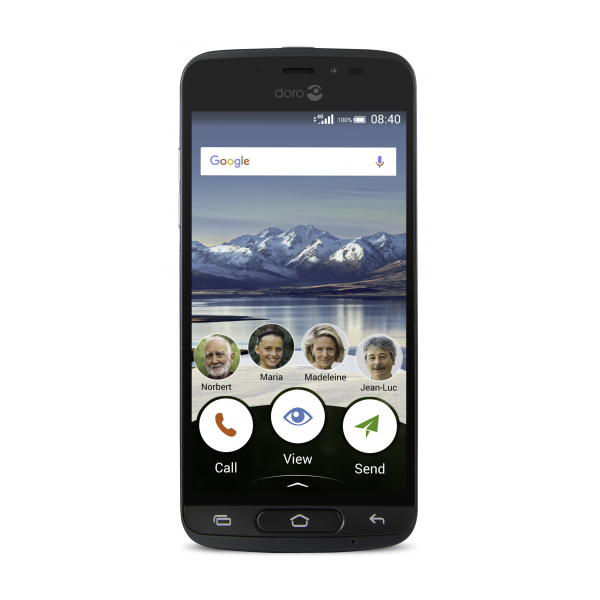
|
|
|
|
|
|
2
|
Doro 1360
|
|
|
|
|
|
3
|
Binatone Blade
|
|
|
|
|
|
4
|
Blu Joy
|
|
|
|
|
|
5
|
Doro 2404
|
|
|
|
|
|
6
|
Binatone M250
|
|
|
|
|
|
7
|
Big Digit SOS Phone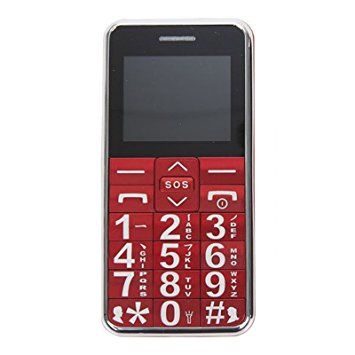
|
|
|
|
|
|
8
|
Emporia Smart
|
|
|
|
Doro 8040 (Semi-Smart Phone)
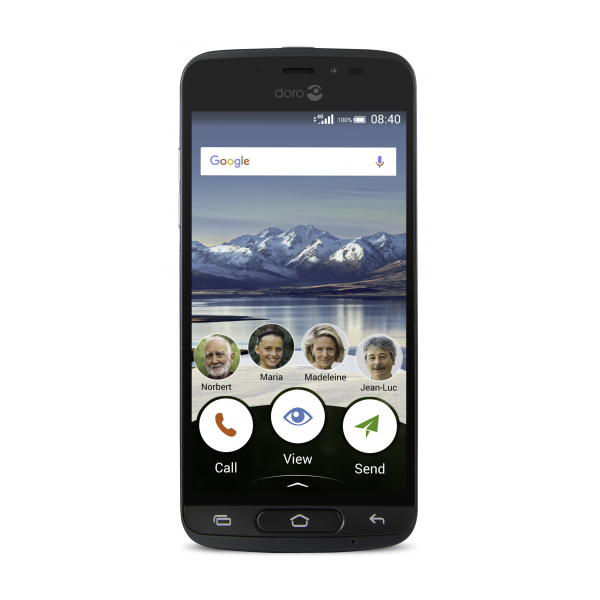
Screen Size: 5 inch touchscreen
Max. Battery Life: 550 hours standby time
Camera: 8 MP rear and 2 MP front
Weight: 165 grams
If you’re looking for something a little more advanced, then the Doro 8040 is a fantastic option. It’s a semi-smart phone, meaning that there’s a touchscreen as well as internet access and ability to download apps. However, the interface on the 8040 has been simplified to make it super easy to use.
The 8040 has great cameras and is also hearing aid compatible. The screen is large and bright, making it easy to see. You get a torch, and ability to access email. And there’s also that assistance button, that can be programmed for up to five numbers and works in the same way as the above mentioned Doro 1360.
That being said, though the 8040 is easier to use than a regular smartphone, it still may be a little demanding for those that aren’t willing to learn how to use a touchscreen phone. Plus, it’s as fragile as any other touchscreen device, so it’s not a great choice if you’re looking for something rugged.
Pros
- Internet connectivity an email
- Assistance button
- Great cameras
Cons
- Maybe too complicated for some users
- Not as robust as other models
Doro 1360 (Candy Bar)

Screen Size: 2.4 inches
Max. Battery Life: 8 hours talk time, 300 hours standby time
Camera: Basic (less than 1 MP)
Weight: 99.8 grams
The Doro 1360 is the ideal phone for seniors. It features a wide colour screen, making viewing easier, as well as extremely large rounded buttons. There’s a torch and a camera, though these are both basic features.
But the 1360 has a couple of extra features that really make this a worthwhile buy. Firstly, there is an emergency button. You can programme up to five numbers into this button, and when pressed the button sends a “help needed” text to all five numbers, then calls the first. If the first call isn’t answered after 25 seconds, the second number is called, and so on. The 1360 will cycle through all five numbers continuously until one is answered.
Secondly, there is an ICE (in case of emergency) button, where all important medical info can be stored, making it easy to find important information when necessary. The Doro 1360 is a pretty basic phone, but that just makes it easier to use.
Pros
- Large screen
- Emergency & medical info button
- Easy to use
Cons
- Very basic phone
- Camera not great
Binatone Blade (Flip)

Screen Size: 2.4 inches
Max. Battery Life: 3 hours talk time, 120 hours standby time
Camera: 0.3 MP
Weight: 50 grams
If you’re looking for a phone that does the job and looks pretty cool, then the Binatone Blade should be an easy choice. But it’s not all about looks. The Blade has a full-colour 2.4-inch display, which is very clear to read, as well as a camera on board.
It also has an SD card slot, letting you add up to 32 GB of external memory, so running out of space for contacts and pictures shouldn’t be an issue at all. The Blade is a flip phone, so it’s robust and that screen is protected from damage. It’s also available in bright colours, including red. There’s a headphone jack, and a couple of games included in the deal too.
However, the flat keys might be difficult for some users to use, and there’s no emergency or panic button on the Blade.
Pros
- Good screen size, easy to read
- Lots of storage
- Brightly coloured
Cons
- Flat keys might be difficult to use
- No panic or emergency button
Blu Joy (Candy Bar)

Screen Size: 2.4 inches
Max. Battery Life: Unknown (however, the Blue Joy has the same battery capacity as the Doro 1360, so battery life should be similar)
Camera: 0.3 MP
Weight: 108 grams
Blu Joy is one of the simplest mobiles around. It’s got a clear, large screen, and huge buttons, with no added complications at all. It’s as simple as pick up and go. There’s even an SOS button that automatically connects to emergency services when pressed.
The Joy comes with some nice additional features too. There is an MP3/MP4 player, there’s an SD card slot for up to 32 GB of additional storage space, there’s a torch, a radio, and even Bluetooth connectivity. Plus, there are two SIM card slots, so you can use multiple SIM cards (when travelling, for example).
On the downside, the Joy is quite basic. There’s no internet connection, and the SOS button calls only emergency services (it can’t, for example, be programmed to call a parent or carer). But those big buttons are super easy to use, and the Joy wins out when it comes to convenience.
Pros
- Good screen size
- SOS button
- Lots of storage
Cons
- Very basic
- SOS button can’t be programmed
Doro 2404 (Flip)

Screen Size: 2.4 inches
Max. Battery Life: Unknown
Camera: 0.3 MP
Weight: 100 grams
The Doro 2404 is just about to be released on the UK market, which is why we don’t know exact battery life specs just yet. However, it is the newest flip phone release and has a lot of great features. The screen is fairly large and easy to read, and the buttons are raised to make typing easier.
Like most Doro phones, there is an assistance button that can be programmed with different numbers (see the Doro 1360 description for info on how this works). There’s a camera too, as well as a bright torch, and a rubber coating to make the 2404 easy to keep hold of. There’s an ICE button to store important medical info and even a radio.
The only real downside of the 2404 is the size of the buttons. They’re just not as large as those seen on other mobiles, which could be a deal breaker for some shoppers.
Pros
- Assistance button and ICE
- Easy to use
- Very robust
Cons
- Buttons may be too small for some users
- Camera isn’t fantastic
Binatone M250 (Candy Bar)

Screen Size: 1.7 inches
Max. Battery Life: Unknown
Camera: None
Weight: Unknown
The Binatone M250 is by far the most basic phone on our list. It calls, sends texts, has a torch, and that’s pretty much it. But the screen is easy to read, and the number pad is huge, making it easy to dial. There’s even the option to have the number pad speak numbers as they’re being pressed, so ideal for the vision impaired.
You’ll find an SOS button connecting you directly to emergency services. And there’s an emergency contact button as well, which can be programmed with up to five numbers. The M250 might be simple, but in some cases, that’s a good thing.
On the downside, there’s really no extra features here. There’s not even a camera, which could be a deal breaker. Having said that, the Binatone M250 is the perfect choice if you want the simplest mobile available.
Pros
- SOS button
- Emergency contact options
- Super easy to use
Cons
- Very basic
- No camera
The Big Digit SOS Phone (Candy Bar)
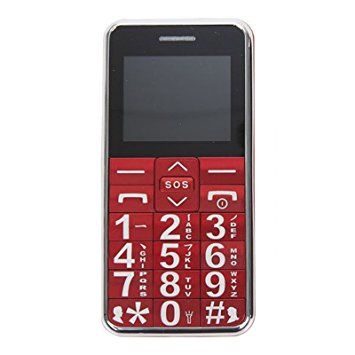
Screen Size: Unknown
Max. Battery Life: 10 hour talk time, 10 days standby time
Camera: None
Weight: Unknown
If you need texts and calls and nothing else, then this is the phone for you. There are no frills here, not even a camera. However, there is an SOS button as well as the ability to add in emergency contacts.
What makes the Big Digit phone special is a couple of things. Firstly, it reads out numbers and letters as they’re typed, making this a good choice for the visually impaired. Secondly, this phone has some of the biggest buttons we’ve ever seen, perfect for less than sure fingers.
However, there’s no camera and very few other options. This really is a completely basic phone. But if that’s what you’re looking for, then the Big Digit phone is a great choice and has been specially designed with seniors in mind.
Pros
- SOS button
- Emergency contacts
- Huge battery life
Cons
- No camera
- Very basic
Emporia Smart (Semi-Smart Phone)

Screen Size: 4.5 inches
Max. Battery Life: Unknown
Camera: 8 M rear, 1 MP front
Weight: 156 grams
The Emporia Smart is a semi-smart phone that’s been specifically designed for seniors. Whilst it is a touchscreen phone, there is also a keypad and a stylus as well, giving you all input options. And the user interface has been simplified down to make it a cinch to use.
There’s internet connectivity and email included, as well as a torch app and ability to download other apps. There’s an Emergency Call button as well, which can be programmed for up to five numbers. And the Emporia Smart is hearing aid compatible too, plus the charging cradle has an amplifier to make voice calls louder. There is even Bluetooth and expandable storage.
For regular smartphone users, the Emporia Smart is very easy to use, however for those with no smartphone experience it could be a little overwhelming. And though there is a keypad included, the buttons aren’t especially large. But if you’re looking for something a little more advanced than the basic phone, then the Emporia Smart is a great buy.
Pros
- Emergency contact button
- Good camera
- Keypad, touchscreen and stylus input options
Cons
- Maybe a little complicated for some users
- Keypad buttons could be a little small