The Best Browsers for Privacy
With some many web browsers around, choosing the right one can be tough. And when it comes to privacy, getting the right browser is essential. If you’re looking to make your web surfing as private as possible, then we’ve got the low down on all the main browsers, so you can know exactly what you’re getting.
Why is Privacy Important?
You might think that privacy isn’t an important thing for a web browser. After all, if you’re not doing anything wrong, why care about what your browser is tracking? But there are all kinds of reasons that browser privacy is if not important, at least a concern. Perhaps you don’t want all of your ads targeted (your girlfriend using your computer and seeing engagement ring ads is going to be a bit of a give away if you’re planning a secret proposal). Perhaps you don’t want your cookies tracked, your passwords saved, or your web activity logged.
You might not be doing anything wrong, but the truth is that our web browsing habits can tell people a lot about us. And keeping that web history as private as possible is a good way of keeping yourself in control of your information.
So we’re taking a look at just how private browsers really are. We’re going to be looking at the big name browsers, some smaller names that you might not have heard of, and finally, a few little extras that might be helpful if privacy is a concern for you.
The Big Name Browsers
You might still be using the default browser that came with your phone or computer, in which case you’re almost certainly using one of the below. There’s nothing wrong with using your default browser as long as you know that there are other options and that another browser might be a better choice for you. That being said, let’s take a look at those big names.
Chrome

Google’s Chrome is the grand-daddy of browsers, probably the biggest name on the browser market. It’s available on all operating system and is default on most Android phones and all Chromebooks. Plus, it’s easily customisable, with tons of extensions available to help your browser work for you.
And when it comes to privacy, Chrome is pretty secure. In fact, at the annual hacker event Pwn20wn, Chrome has won the most secure browser award for the last two years running (and was the only browser that wasn’t successfully hacked by participants). You get tons of inbuilt security functions, including automatic virus scanning of downloads, automatic warnings against sites that are known for phishing and malware, and all tabs are “sandboxed” meaning that anything running on the browser can’t interfere with any other files on your computer. There is also the famed “incognito mode” that stops Chrome automatically storing web history and passwords. All in all, pretty useful.
On the flip side though, Chrome by default stores all your passwords in the browser itself (though you can disable this if you like). And, of course, Google itself is tracking everything you do in order to use your activity for targeted ads. Plus, whilst incognito mode is definitely useful, it doesn’t stop hackers, your internet provider, or anyone else actually observing what you’re doing.
Firefox

Firefox, an open source software, was once one of the most popular browsers around. However, since the advent of Chrome, Firefox has declined in popularity. That doesn’t mean that it’s still not a great choice for some people though. It’s loaded with features, and the open source element means that it’s easily customisable too.
Though Firefox was successfully hacked at last year’s Pwn20wn event, it is still generally considered to be a secure browser. This is mostly because the browser offers a “bug bounty.” This means that anyone who finds a flaw in the system can report it for financial reward, leading to most flaws being discovered and fixed very quickly. The browser separates tabs so that info from one site cannot be passed to another, it uses secure encryption and does have a private browsing function (similar to Chrome’s incognito mode). And as a big plus, Firefox is public open software, so it’s not for profit meaning your info is not tracked for advertising purposes.
The opposite side of the open source code though is that because that code is readily available it’s theoretically easier for hackers to get into the software. To be clear, this has not yet been a major problem for Firefox. And private browsing has the same disadvantages as an incognito mode in that a third party can still view your activity even though that activity isn’t being tracked.
And if you really want to ramp up the privacy on mobile, give Firefox Focus a try, which adds tracking protection and content blocking. It blocks ad trackers, analytics trackers, and social trackers and is available for both Android and iOS.
Microsoft Edge

Microsoft Edge is the new Windows browser taking over the mantle of the old (and very insecure) Internet Explorer. This new version is faster, safer, and better than ever before and is the standard default on Windows computers. Plus, it’s compatible with Cortana, Microsoft’s voice-activated assistant.
The good news here is that Edge is exponentially more secure than Internet Explorer used to be. Windows SmartScreen protects you against phishing and malware, whilst Windows Hello is used to authenticate both websites and you as a user. And you can use InPrivate Window for private browsing where your activity won’t be tracked.
On the downside, Pwn20wn did rate Edge as the least secure of all the main browsers at last year’s event. The browser was successfully hacked into on five separate occasions. So if security is a big deal for you, then Chrome or Firefox could be a better bet.
Safari

Safari is Apple’s proprietary web browser and is only available on iOS devices. It is also not available as a download in and of itself and is included instead in a full iOS system download. It’s standard on all iOS devices, however, so needing to download it should not be a problem.
On the security front, Safari does offer some nice in-built features. It uses “Intelligent Tracking Prevention” to track third parties who are trying to scrape your information and automatically alerts you if you’re visiting a suspicious website. You also get private browsing. Finally, Safari also utilizes “sandboxing” so that each tab is kept separate and data can’t be transferred to other tabs or to other files on your computer.
Safari was successfully hacked at last year’s Pwn20wn event, although it must be said that hackers had a tough job doing it (either using a known flaw that has now been fixed or needing a combination of several different bugs to crash the browser). And the smaller number of users that use Safari means that statistically it could be argued to be more secure than bigger browsers like Chrome or Firefox since potential rewards for hacking are smaller.
Opera
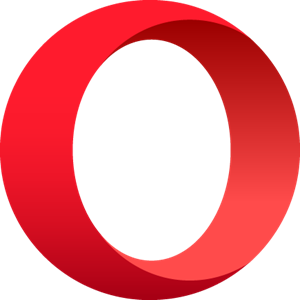
Finally, there’s Opera. Opera is a form of open source software that is based on the same foundation as Chrome, though with a different overlay. It’s not the most popular of browsers, but it is growing in popularity, especially on mobile thanks to its small memory footprint.
One of the biggest privacy draws for Opera is that it includes a built-in VPN. A VPN or Virtual Private Network helps conceal your web activity and location from anyone who happens to be watching you. You also get warnings when accessing sites known to contain malware or to be phishing sites. And there’s a built-in ad blocker too, which is a nice touch. And you can always open a private browsing window to keep your activity un-tracked.
On the downside, Opera did NOT participate in Pwn20wn, meaning there’s little real-world information about just how easy it is to hack. But the addition of built-in VPN and ad blocker should assure most people that privacy is important to the company. There is one further concern though, in 2016 many of Opera’s assets were sold to a Chinese consortium. Some experts think that this may compromise Opera’s privacy settings, though there’s no real evidence of this.
The Other Options…
In addition to the big name browsers, there are some web browsers that are specifically designed to keep your information as private as possible. There are three browsers that qualify in this section, and whilst you might not be as familiar with their names as, say, Chrome, you still might want to consider one of these if privacy is a big concern for you.
Tor Browser

Before we can talk about Tor Browser, first we need to talk about the Tor network. The Tor network basically routes all traffic through a system of “nodes” or computers/servers owned by volunteers. This makes it very difficult to track traffic. The Tor Brower uses this same network, but for web traffic. It also encrypts all information that it sends.
In terms of anonymity, Tor Browser is fantastic. Because of the way it works, locating your IP address is close to impossible, meaning you may be able to access sites that are blocked in your country. All traffic is encrypted. And all searches are routed through DuckDuckGo (which we’ll get to later), a search engine that doesn’t track your searches like Google or Bing. You can even load it up on a USB and use it with any computer you want.
The downside here is speed. Because traffic is not only encrypted but bouncing around various other computers and servers, speeds are seriously slow. This means that whilst Tor Browser might be a good choice for security, it’s not a practical choice for everyday use.
Epic Privacy Browser

With a name like Epic Privacy Browser it should be no surprise that this browser takes privacy very seriously indeed. Based on the same foundation as Google’s Chrome, Epic Privacy has been solely designed with your privacy in mind.
Private browsing is default with Epic Privacy, so you won’t need to open a special new window. Trackers and cookies are both blocked by default, and there’s built-in tech that stop all search engines tracking your IP address. All traffic is encrypted, and there’s a built-in VPN as well, so you can hide your location and pretend to be elsewhere.
Obviously, there are downsides here. The location tech isn’t as good as a paid for VPN. Plus, since nothing is being tracked you’ll have to manually enter addresses, passwords and other information every time you visit a site. Finally, there is only a very limited selection of extensions available, so if browser customisation is your thing, then Epic Privacy may not be the browser for you.
Brave

Brave is an open source browser that’s lightweight and fast too. It’s relatively new on the browser scene but is picking up a growing following. Based on Chromium it’s available on all platforms, and since it’s open source is rapidly adding features and extensions.
All ads and trackers are blocked by default here, though you can make manual exceptions if you like (so you don’t have to enter the whole web address and passwords for sites that you don’t want to be kept ultra-secure). There’s an ad blocker included, and private browsing too.
On the downside, since this is a fairly new browser it hasn’t yet stood the test of time. Plus, being open source does theoretically make it easier for hackers to get into the system since the code is readily available. Brave might not be the right browser choice right now, but it’s definitely one to keep an eye on as it grows and becomes more powerful.
A Note About Yandex Browser: The final browser on our list is Yandex. We've tested it, and it's a solid performer with an experience very similar to Chrome. Ultimately it likely depends on your opinion of a Russian based company. The media certainly push security concerns with Russia but that's, of course, open to interpretation. The fact Yandex is closed source software does, however, mean it’s impossible to vet the code. But one thing is for sure – Google isn't getting any of your information from them.
And the Other Stuff…
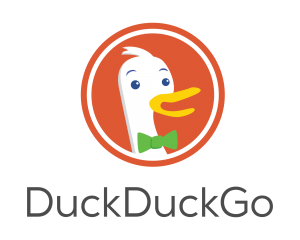
In the course of this article, we’ve mentioned the word “extensions” a few times. Extensions are basically add-ons that you can install into whatever browser you’re using that will give you extra functions. And if privacy is a big thing for you, there are some awesome add-ons that you might want to try out. A word of caution though: not all these add-ons will work with all browsers, so you’ll need to make your choices carefully.
- DuckDuckGo: We’ve already mentioned DuckDuckGo as a search engine that doesn’t track your searches. However, it is also available as an extension for Chrome, Firefox, and Safari. The extension when enabled will give you private browsing, smart encryption, and will block tracking.
- HTTPS Everywhere: HTTPS Everywhere is an extension that encrypts your traffic between your computer and websites that support the extension. Regular websites use the http protocol (the first part of the web address), but https is a far more secure protocol. Running in the background, HTTPS Everywhere will convert pages to https whenever possible, giving you more security. It’s available for Firefox, Chrome, and Opera.
- Disconnect: Disconnect is available for all major web browsers and blocks tracking, advertising and malware from the websites that you visit. It does allow you to make exceptions if you need to (for example with sites that won’t allow you to visit without enabling ads). There is a free basic version that works on one device for private browsing, but if you want more than that (like VPN access and cross-device use) then you’ll need to pay.
And Still More…
If you’re concerned about privacy then there are also a couple of other things you might be interested in. Installing a VPN is a great way of improving browser security and ensuring that your data doesn’t get leaked. You can find out more about this in our Complete Guide to VPNs.
But there are also other things that you can do to preserve your privacy:
- Use https versions of websites wherever possible
- Avoid using public wifi connections
- Check your privacy setting son whichever browser you choose (these are generally either listed under “privacy” in the settings menu, or are under “advanced options” or “other options”)
- Use incognito mode or private browsing whenever possible
Which is the Browser for You?
Choosing a web browser is a pretty personal decision, and it’s probably worth your time downloading a few of these suggestions and trying them all out to see which suits you best. But if you’ve got privacy on your mind, then at least now you know what the pros and cons of all your major choices are!




