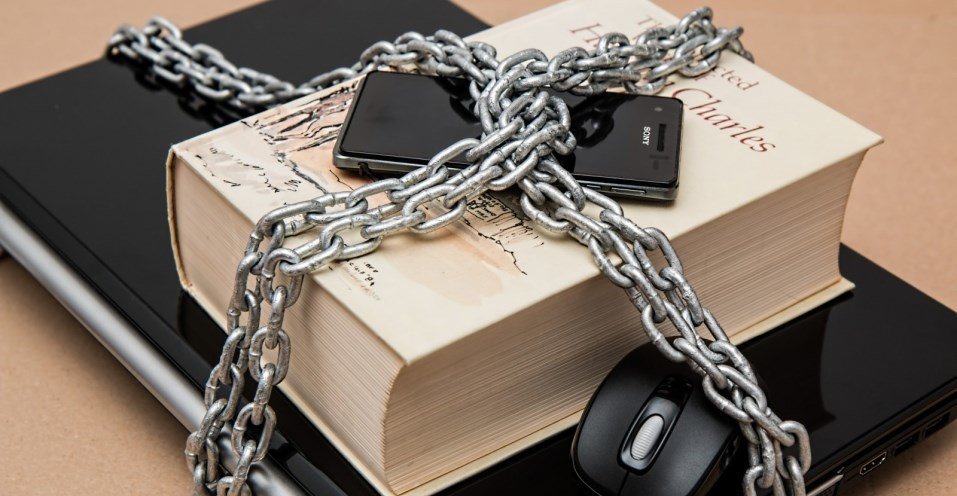Smartphone Security Guidance – How To Make Your Smartphone Secure
You likely use it multiple times a day, but is it safe and secure? From apps to email to accessing your bank online, here are some of the best ways to secure your smartphone.
How Secure Are Your Apps?

For the same reasons you would use caution when downloading software from the internet, by establishing that the software supplier is a trusted source for instance, you should also use similar caution when downloading apps for a mobile device. One of the first steps you should take is to download security software.
Apps, like Lookout, avast! SecureLine VPN, Find My iPhone, Android Device Manager, LastPass, and 1Password help you secure your data on your mobile device and also scan for malicious code.
These are known-good applications and, in some cases (like Find My iPhone) are released by the manufacturer of the phone or operating system.
Note the permissions that are required before you download and use the app. Some applications will want permissions to see your location, information about phone calls you’ve made or are making, and the ability to read data from your SD card and write information back to it.
Some of these permissions seem daunting or pervasive because they give the app, and the developer, amazing access to your personal data. If a photography app wants access to your phone’s camera, that would be deemed a fair use for instance. However, if a camera app wants to access your microphone and text messages, then you may want to look more into the app provider and establish how trustworthy they are. Has the App been reviewed by others? Does the App producer have good social signals on social media? Does their product page adequately provide information on how the permissions are utilised by the app and why they are needed?
Finally, stick to applications in well-known app stores, like Google Play and the App Store (Apple).
It may not totally eliminate the threat of a bad app, but it will reduce the likelihood of you downloading something malicious.
The technology site ‘Digital Trend’s highlighted some of the best security apps earlier this year in a review it published on the topic. Of the apps reviewed, Avira Antivirus app, stands out from the rest by providing enhanced security scanning, location awareness, and other unusual security features. You can read more about it here:
Digital Trends Top 5 Android Security Apps
Other resources include:
Tom’s Guide Best Antivirus Software and Apps 2019 – This guide discusses more apps and tips for protecting your Android device.
IT Business Edge 10 Security Apps to Protect Your iPhone – Apple devices aren’t known for their robust security apps. It’s assumed they are inherently safe. But, are they? This in-depth review shows that there are some security holes in the iPhone and iPad – namely in setting and storing passwords. It covers which apps are worth downloading to protect your online accounts with strong passwords and also how to do so.
iGeek’s Blog.com 5 Best Security Apps To Keep Your iPhone and iPad Secure – This review covers security apps that keep your iPhone and iPad secure.
Finally, the best way to avoid being a victim of malware is to avoid downloading malicious apps. These reviews cover known malicious applications for both Android and iOS:
Current Android Malware – This site covers known malware targeting Android devices.
iOS Malware List by Lookout – This list of malware targets iOS devices. Specifically, it covers the XcodeGhost malware that is hiding in some apps you might be currently using. The review explains how to find and eliminate the threat.
The Best Ways To Secure Your Mobile Phone

Malware is just one way a potential thief or hacker can steal your precious data. Another way is by direct or general attacks. Securing your phone will minimize or eliminate this type of threat, whether it’s someone trying to physically steal your device, or an attacker trying to brute-force attack their way into your device’s operating system using sophisticated hardware and software.
The Cyber Streetwise initiative is a cross-government campaign, which is funded by the National Cyber Security Programme. Its website outlines several ways you can protect your mobile device, including:
The Firewalls – A firewall is either a physical or software barrier between you and the Internet. This includes trusted and internal networks. Personal firewalls are almost always software-based.
The security company Sophos provides a free firewall for use called the Essential Firewall Edition.
Passwords – A strong password will reduce or eliminate the possibility of someone hacking your mobile device and accessing your personal data. Since strong passwords are also typically difficult to remember, many security experts recommend password managers.
When that is not possible, enhance your password by using three random words and spaces, if the website or app allows the use of the space character.
A location such as a nearby river, the title of a favourite book, a favourite holiday destination a simple sentence or rhyme that you’ve always liked are all good choices. Avoid using names or dates that are obvious to people that would know you or that could easily deduce such information.
Updating Your Phone – Keeping your phone updated with the latest iOS or Android OS will minimize the risk of being infected. Updates are designed specifically to address security breaches or holes, so running older operating systems is inherently dangerous.
Use The Fingerprint Scanner – If your mobile device has a fingerprint scanner, turn it on and use it. This simple step will protect you if your device is physically stolen. With some devices, like Apple’s iPhone, the Find My iPhone app can be used in conjunction with the fingerprint scanner to wipe the phone clean remotely if the phone is stolen.
Other resources that can help you keep your phone safe include:
Tech Radar’s 10 Tips To Make Your Phone More Secure – Covers basic tips to make your phone more secure, including using a lock screen, updating your software, and installing antivirus software.
U.S. News’ 10 Ways To Keep Your Phone Safe – Tips for browsing the web, which addresses to use, how to add a password to your phone, tips for automatic connections, and shopping safely online.
PCWorld’s 9 Ways To Keep Your Mobile Devices Secure While Traveling – Discusses how your devices may be compromised while on vacation and how to protect yourself.
Reader’s Digest’s How To Keep Your Cell Phone Secure – These tips from Reader’s Digest cover how to keep your phone secure by fixing badly behaving apps and tightening up security on your device.
CNET’s Essential Steps For Securing Your Phone, and What Else Can Be Done To Foil Thieves – CNET’s comprehensive guide on securing your phone and how to prevent criminals from accessing your data.
How To Secure Your Work Email
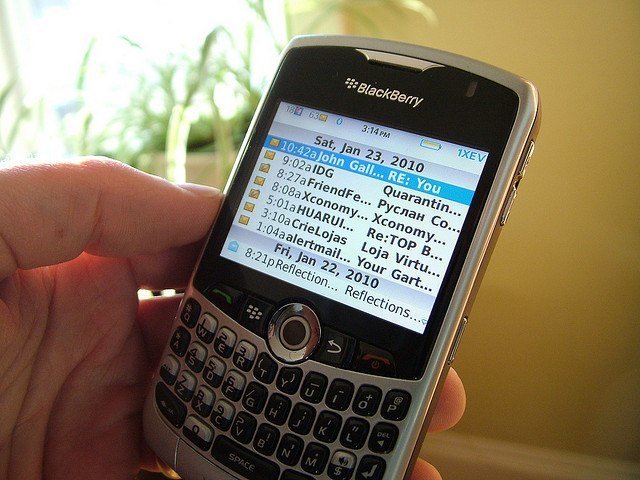
There are many ways to secure your email account, both at home and while you’re away. According to Appstorm, using a strong password is still one of the best ways to protect yourself, even though most people won’t do it.
Strong passwords are upwards of 12 characters and contain a combination of letters, numbers, and special characters.
You should also use a secondary email address that you can trust. Don’t use email providers that shut down your account for non-use. Also set up SMS alerts and 2-factor authentication on the account.
2-Factor authentication means that the provider will contact you via text message or email, give you a code, and require you to input it to gain access to your email.
Finally, avoid public Wi-Fi because you never know who may be listening in on your connection.
For more tips on how to protect yourself, check out these comprehensive resources:
eSecurity Planet’s 4 Simple Ways To Secure Your Email
Lifehacker’s How To Encrypt Your Email And Keep Your Conversations Private – Discusses the basics of encrypting email and how to stay secure.
SCMagazine’s Secure Your Email Not Just Your Email Account – This piece discusses the difference between securing your email account versus the actual email you send and how to protect yourself.
Virtru’s How To Encrypt Gmail With Virtru – Virtru has created a simple app for individuals and governments that encrypts Gmail emails without having to know any coding or technical stuff.
A VPN is probably the best way to secure your email communication, in addition to encryption of the email itself. A virtual private network, or VPN, is like a pipeline from your device to your company’s network.
Emails you send don’t travel the usual route on the Internet. Instead, they travel on a private network. The way it works is that you connect to a VPN and that VPN then accesses the Internet.
VPNs are typically used for business purposes while people travel because they provide a secure way to transmit emails over the business network without a physical or traditional wireless connection to that network.
As long as the business network is secure, your VPN connection will securely transmit the email.
Some VPN services are free, while others are paid. Unless you have a need for a paid service, a free service will give you most of the benefits of a VPN, without the added cost of dedicated access.
PCWorld’s guide, How (and why) To Set Up A VPN Today discusses the details of how to set up a VPN, what it will do for you, how to pick a protocol, how to use OpenVPN, and setting up your network on a Windows machine.
How To Safely Access Your Bank From Your Mobile Device
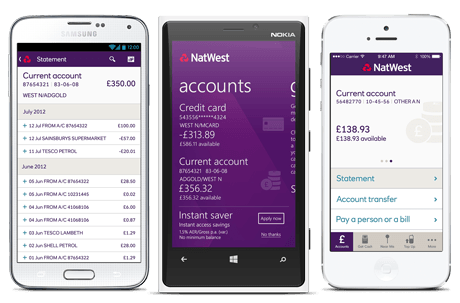
Nearly 4.6 million people in the UK have had their personal details stolen, with their personal bank accounts used to buy goods and services, according to a 2013 report in ComputerWeekly.com. And, in the U.S., $16 billion has been reportedly stolen from a collective 12.7 million victims in 2014, according to Javelin Strategy and Research.
Even so, online banking is considered very safe. With that said, you will need to be careful about how you access your bank from your mobile device.
If your bank has a mobile app, use it. This will reduce the risk of you being scammed out of your login credentials.
Never access your bank account through a link in an email. Be wary of any unexpected or suspicious pop-ups that appear during your online banking session.
Make sure that the process you use is consistent. If something seems out of place, do not proceed with the transaction.
Financial Fraud Action UK lists several other important steps you can take to protect yourself. You can read about it on its website: Financial Fraud Action UK – Online and Mobile Banking.
How Stuff Works’ 5 Mobile Banking Security Tips covers the best security practices for modern smartphones and mobile devices. It also includes tips on staying safe while shopping and general cyber and network security advice.
Tom’s Guide Mobile Banking: 8 Tips To Protect Yourself lists important ways you can protect your device so that your mobile banking experience is safer.
The BBC consumer’s guide, “Are Mobile Banking Apps Safe,” covers the risks and benefits of mobile banking apps, and how to minimise the dangers inherent in mobile banking.
The Street’s 6 Tips To Stay Safe When Mobile Banking teaches you how to log on to your bank’s website when you’re on your mobile device, when it is and isn’t safe to use public Wi-Fi, how to use authentication schemes to stay safe, and more.
Mission Federal Credit Union’s guide Safe Mobile Banking Practices covers how to set up a strong password, guidance on jailbreaking your phone, downloading apps safely, using security software, and more.
How To Make Safe Purchases On Your Mobile
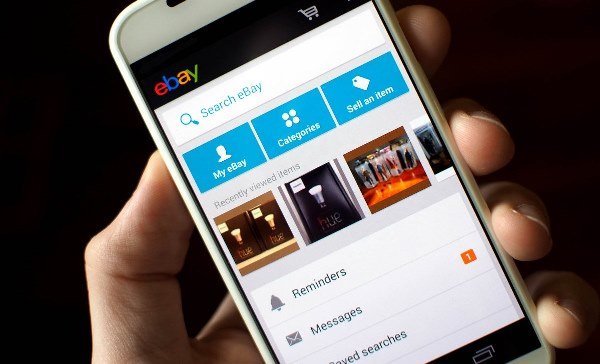
Many people rely on sites like Amazon.com and Overstock for Christmas, birthday’s, and everything in-between. But, how safe is online shopping?
According to PCMag’s 11 Tips For Safe Online Shopping, it can be very dangerous. At the same time, protecting yourself is easy. In general, you should use familiar websites, look for SSl locks in the browser bar, and check your next statement for discrepancies between what you thought you spent and what you actually spent.
SafeOnline.org’s Online Shopping guide covers basic shopping tips and advice for buying online through mobile apps and websites.
Business Insurance Quote’s online guide, 10 Ways To Stay Safe When Shopping Online, shows you how to shop online without risking your personal financial information.
iolo’s 9 Tips For Safe Online Shopping helps protect you from identity theft, outlining a basic strategy for locking down your mobile devices, installing anti-malware apps, and how and when to share personal payment information with others.
McAfee’s Security Advice Center also contains tips to keep you safe while shopping online, including how to check for site security on a site and how to use credit cards safely online.
Reducing Security Breaches Is Your Best Defence

Even the best security has vulnerabilities, and there are always opportunists looking for ways to defeat current security measures. At the end of the day, the security of your data is in your hands. The more information you put on your smartphone, the higher the risk.
At the same time, you need a balance of convenience and security if you want to shop online and use the Internet on your mobile device.
Most security strategies seem like common sense, but it’s more about mindfulness and a sense of awareness about your personal security habits. Only store data on your device that needs to be on there. Take steps to actively discourage potential hackers from stealing your personal data. The more aware, informed and prepared you are, the less likely you will be an easy target for digital attacks.
Other Top Smartphone Security Tips
Mobile security is important, it really is as simple as that. Modern day smartphones carry all kinds of information, from our names and phone numbers to our home address and frequently visited locations. Then there are social media accounts, bank access, shopping apps that link to your credit card, the list really is endless. Not to secure this information would be foolish, and that's why we're here with our top tips for mobile security. If you want your data to be safe, then read on.
What Are We Protecting Against?
We're not out to scare you, but there are significant risks out there to your smartphone and data. Obviously, the first of these is simple theft or loss of your phone. But there are also viruses and malware, both of which can easily be downloaded to your phone through rogue apps or clicking links in emails. There are fake apps out there, even in trustworthy app stores. And the new big niche in mobile data theft revolves around mobile banking malware (yeah, that's a virus in your banking app), and ransomware (where your phone is accessed and locked down until you pay a ransom).
It's easy to think of things like this as stuff that happens to other people. But they're not. Ransomware, malware, viruses, hacking, this kind of thing happens to people every day. People like you. But there are ways that you can protect your device, and they're not as tough as you might think…
Choose Apps Carefully
First up, choose your apps with care. Always use a trustworthy app store (Google Play or the Apple App Store) and do your research. Take the time to read through the app description, find out what the app actually does and which permissions it requires. And maybe, more importantly, read the reviews. Click through so that you see all the reviews of an app (not just the featured or top rated ones) and read a selection. If the majority of other customers have been satisfied, chances are that the app is fine. And if you're serious about security, don't jailbreak your iPhone or root your Android, stick to the official channels for the operating system and app updates…
Click That Link
The majority of nasty stuff on your mobile (adware, ransomware, malware, viruses, and what have you) is transmitted through some kind of messaging, whether that's SMS, email or instant messaging services. Fortunately, the villains need your permission to enter your system, so generally they supply a link in a message or email that you need to click on. Don't click on the link and they're denied entry. That means that one of the easiest ways to avoid nasty stuff is quite simply not clicking on embedded links unless you're absolutely sure of what you're doing…
Log Out, Log Out, Log Out…
We're going to inconvenience you greatly here and tell you that you need to log out of all your apps when they're not in use. Closing out of Facebook? Then log out. Finished shopping on Amazon? Log out. Read your emails? Log out. We get it, this is kind of a pain, but by logging out of all your accounts your denying access to not only yourself but to everyone else as well. Whether your phone goes missing or someone hacks into it using malware, the perp can't access an account that's logged out. Use your best judgement, but wherever possible keep all your accounts logged off.
Disconnect…
Okay, okay, one of the greatest things about having a smartphone is being in constant contact and always connected. But by disconnecting things that you're not using, Bluetooth, WiFi, mobile data, you're closing down routes that can be used to access your phone by others. We're not saying that you need to be always cut off, but if you're not using the internet or your Bluetooth device right now, say because you're sitting at work in front of your computer, what's the harm in switching them off? Think of it like locking the doors and window in your home…
Keep Updated
It can be very tempting to ignore those update notifications that appear on your status bar, but you really shouldn't. Both app and OS updates tend to patch holes, defend against recently found security issues, and generally make apps and operating systems more stable and secure. Believe it or not, developers do try to stay on top of security issues, and they offer updates to not only give you a better user experience but also to give you more security. So update as often as you're told to, you'll be safer that way.
Protect Your Phone
There are two ways of protecting your phone. Firstly, you can download and install security software, an anti-virus programme for your phone. It's arguable how effective these are on mobiles, but if you're downloading a free anti-virus app then you've got nothing to lose. Something like MalwareBytes or Avast might be the difference between your device being compromised or not, so they're worth the download.
However, all the anti-virus protection in the world isn't going to help if your phone gets stolen. So the big lesson here is to physically protect your phone. Thieves look for easy opportunities, so don't give them that chance. Don't keep your mobile in the back pocket of your pants, and don't leave it lying around on your desk. Lock your mobile in a drawer when you're not using it, and keep it in an inside pocket if you're out and about. You don't need to tape it to your body or anything, but if it's out of sight, chances are that a thief is just going to move on to easier pickings…
Nobody wants their mobile stolen or data compromised. And the easiest way to prevent this is simply to be careful and make sensible decisions. We can't eliminate the risk completely, but b following our tips you're less likely to suffer the consequences…