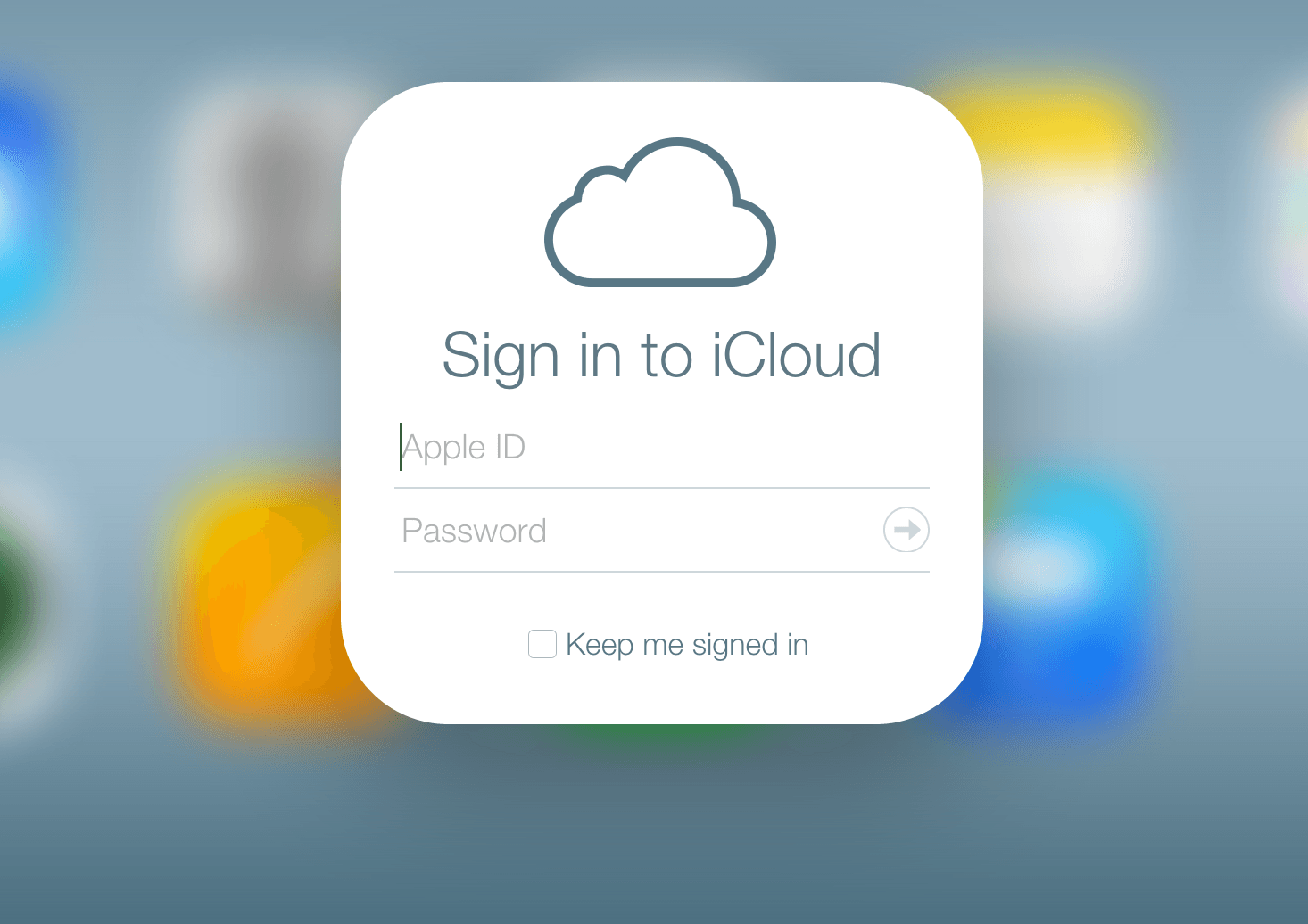Can I Share iCloud Pics with My Android Friends?
If you're an iPhone user, then Apple's iCloud Photo Stream is an awesome way to share and collaborate on photo albums with friends. Letting everyone in the group view pics, chat, add photos, and tons of other features, iCloud Photo Stream is simple to use and fun too. The problem comes when you have friends that aren't iPhone users… Today we're taking a look at how iCloud Photo sharing can work cross-platform, so if you love sharing your pics, then read on!
What's the Problem Here?
The main problem here is that iCloud Photo, like most Apple software, is proprietary and locked down. This means that Android users can't download an iCloud Photo version to share in iPhone users' fun. Unlike say Facebook or WhatsApp, there's no easy way to add in users of all kinds of phones into one group. What we're looking for is a way for everyone to share photos all together. So, can you share your iCloud Photo pics with your Android friends? The answer is yes, sort of.
Sharing iCloud Photos
There is a quick and dirty way to share iCloud photos across platforms. It's not perfect. In fact, there are a lot of downsides to doing things this way, which we'll get to in a moment. However, if you desperately want to share those holiday pics, then there's an easy enough way to accomplish this. We need to do two things here. Firstly, the default setting on iCloud doesn't allow sharing with non-iPhone users, so we'll need to change those settings. Secondly, we have to let our Android friends know where the albums we want to share are.
First up, let's change those settings. Head into the Photos app on your iPhone, then from the home page (which should be titled Albums) hit the cloud icon at the bottom centre which says Shared. Nothing happens? That's probably because you don't have any shared albums yet. Sharing albums is simple. Go to the settings menu on your phone, select iCloud, then Apps Using iCloud, then Photos, then toggle on iCloud Photo Sharing. Go back to your Photos app and hit that cloud icon again and you'll get a blank page (no problem). On that blank page hit the blue arrow and word Sharing at the top left. On the next page hit the plus sign at the top left, then give your album a name, click next, add the people you want to share with from your contacts list, then hit Create. You can now go back to your original albums home page, open that shared album and hit the plus sign to add any pictures you want to share. (This process is far faster than this description implies, promise!).
Right, so now you have an album set up for sharing. But you can still only share this album with iPhone users. From your Album homepage, hit that cloud icon at the bottom and select the shared album from the list that appears. Once that album is open hit the People button at the bottom right. You want to switch on the option that says Public Website. Once you do this you'll get a URL (like a website address) on your screen. This is the web address for the album you've created. You can now copy and paste that URL and send it to all your Android friends, who will be able to click on it and check out your photos. Phew. Hard work or what?
But There are Issues Here…
This is far from a perfect solution, and there are three major problems. Firstly, the only way Android users can view your pics is by clicking on the link you sent and viewing them on a webpage, and they won't be able to comment, add things, or in any other way interact with your album, they can only see it. That's far from the full-on iCloud Photo Stream experience that your iPhone friends are getting.
Secondly, the URL that an album is assigned is randomly generated, but there's no other way of verifying access to the album. Essentially that means that anyone with the right website address can view your pics, which could make some people uncomfortable. Which brings us to the third problem. The URL that's given to your album is permanent, it can't be changed. In itself, that's not necessarily a bad thing. But say someone you don't know or like gets hold of that URL and sees your pics and you don't want them to. Naturally, you go in and disable the sharing process, which is fine. But (again) you later want to turn sharing back on again for the album and… you can't. In order to share that album again, you will have to delete it (in the process losing all the comments etc that your friends have left) and create it again from scratch. Eugh.
So What's a Better Way?
Unfortunately, the above method is the best that Apple has to offer in cross-platform sharing. It doesn't get any better. That doesn't mean that there isn't a better solution though. If you frequently share albums over iCloud Photo Stream with your friends and enjoy the collaborative aspect too much to deny your Android friends the opportunity to comment and add things, then you're going to need to go third party.
Whilst iCloud Photo isn't cross-platform (meaning Android users can't download an app version), Android's Google Photos is. Both Android and iPhone users can download the Google Photos app and use it identically. This makes Google Photos a far better choice than iCloud Photo if you're a big picture and album sharer. Okay adding yet another app to your iPhone might be annoying (but at least it's free), and having your pictures stored outside of your iCloud account might be irritating (since if you back up you'll need to back up your phone from both your iCloud account and your Google Photo account), but these sacrifices might be worth it. Bottom line? Apple's iCloud Photos isn't a good choice if you have Android using friends, you're better off switching to Google Photo!